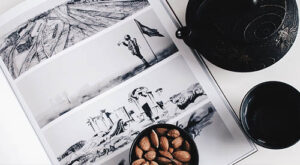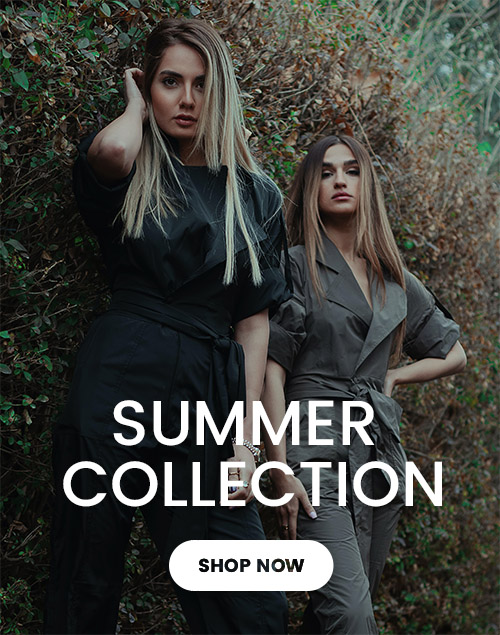Welcome to the exciting world of smart home technology! Whether you’re a new homeowner or a renter looking to make your space more convenient and efficient, smart home upgrades are the perfect solution. The best part? You don’t need to be a tech wizard or spend a fortune to start transforming your home.
This guide will walk you through 11 easy DIY smart home upgrades that are perfect for beginners in the UK. Ready to make your home smarter? Let’s dive in!
1. Smart Light Bulbs

Smart light bulbs allow you to control your lighting using a smartphone or voice commands, adding convenience and energy efficiency to your home.
Materials Needed
- Smart light bulbs (e.g., Philips Hue, LIFX)
- Smartphone
- Wi-Fi connection
Step-by-Step Instructions
- Choose Compatible Bulbs: Select smart bulbs that fit your existing fixtures.
- Replace Existing Bulbs: Screw in the smart bulbs where your traditional bulbs were.
- Set Up the App: Download the manufacturer’s app on your smartphone.
- Connect to Wi-Fi: Follow the app instructions to connect your bulbs to your Wi-Fi network.
- Configure Settings: Customise your lighting settings through the app.
Tips and Tricks
- Experiment with different lighting scenes and schedules.
- Use voice commands with compatible devices like Amazon Alexa or Google Assistant.
Estimated Cost
£15-£40 per bulb
Difficulty Level
Easy
2. Smart Plugs
Smart plugs enable you to control appliances remotely, adding a layer of convenience and potential energy savings.
Materials Needed
- Smart plugs (e.g., TP-Link Kasa, Wemo Mini)
- Smartphone
- Wi-Fi connection
Step-by-Step Instructions
- Plug into Outlet: Insert the smart plug into a standard outlet.
- Connect to Wi-Fi: Use the manufacturer’s app to connect the plug to your Wi-Fi network.
- Download the App: Install the app on your smartphone.
- Sync Devices: Connect your appliances to the smart plug and control them via the app.
Tips and Tricks
- Schedule appliances to turn on or off automatically.
- Monitor energy usage through the app.
Estimated Cost
£10-£25 per plug
Difficulty Level
Easy
3. Smart Thermostats
Smart thermostats allow you to automate temperature control for enhanced comfort and energy efficiency.
Materials Needed
- Smart thermostat (e.g., Nest, Ecobee)
- Screwdriver
- Smartphone
- Wi-Fi connection
Step-by-Step Instructions
- Remove Old Thermostat: Turn off the power and carefully remove the old thermostat.
- Install the New Thermostat: Follow the manufacturer’s instructions to wire and mount the new thermostat.
- Connect to Wi-Fi: Use the app to connect the thermostat to your Wi-Fi network.
- Configure Settings: Set your desired temperature schedules through the app.
Tips and Tricks
- Utilise the thermostat’s learning capabilities to optimise energy use.
- Integrate with other smart home devices for seamless control.
Estimated Cost
£80-£200
Difficulty Level
Moderate
4. Smart Doorbells

Enhance your home security with video doorbells that allow you to see and communicate with visitors remotely.
Materials Needed
- Smart doorbell (e.g., Ring, Nest Hello)
- Screwdriver
- Smartphone
- Wi-Fi connection
Step-by-Step Instructions
- Remove Existing Doorbell: Turn off the power and remove the old doorbell.
- Install the Smart Doorbell: Follow the manufacturer’s instructions to mount and wire the new doorbell.
- Connect to Wi-Fi: Use the app to connect the doorbell to your Wi-Fi network.
- Set Up Notifications: Customise notification settings through the app.
Tips and Tricks
- Adjust motion detection settings to avoid false alerts.
- Use two-way audio to communicate with visitors.
Estimated Cost
£80-£160
Difficulty Level
Moderate
5. Smart Security Cameras
Monitor your home remotely with smart security cameras that provide real-time video and alerts.
Materials Needed
- Smart security cameras (e.g., Arlo, Blink)
- Drill (for mounting)
- Smartphone
- Wi-Fi connection
Step-by-Step Instructions
- Choose Camera Locations: Select strategic spots around your home for optimal coverage.
- Mount Cameras: Use a drill to secure the cameras in place.
- Connect to Wi-Fi: Follow the app instructions to connect the cameras to your network.
- Set Up the App: Customise your camera settings and notification preferences.
Tips and Tricks
- Regularly check and update your camera firmware for optimal performance.
- Utilise cloud storage options for video recordings.
Estimated Cost
£80-£240 per camera
Difficulty Level
Moderate
6. Smart Locks
Upgrade your home security with smart locks that allow keyless entry and remote access control.
Materials Needed
- Smart lock (e.g., August, Schlage Encode)
- Screwdriver
- Smartphone
- Wi-Fi connection
Step-by-Step Instructions
- Remove Existing Lock: Follow the manufacturer’s instructions to remove your old lock.
- Install the Smart Lock: Attach and configure the new lock according to the instructions.
- Connect to Wi-Fi: Use the app to connect the lock to your Wi-Fi network.
- Set Up Access Codes: Create and manage access codes through the app.
Tips and Tricks
- Integrate with other smart home systems for added convenience.
- Set temporary access codes for guests.
Estimated Cost
£80-£200
Difficulty Level
Moderate
7. Smart Speakers

Enhance your home’s audio experience and control other smart devices with voice-activated smart speakers.
Materials Needed
- Smart speaker (e.g., Amazon Echo, Google Home)
- Smartphone
- Wi-Fi connection
Step-by-Step Instructions
- Choose Speaker Location: Place the speaker in a central area of your home.
- Plug In and Power On: Connect the speaker to a power source.
- Set Up the App: Download and configure the speaker using the manufacturer’s app.
- Connect to Wi-Fi: Follow the app instructions to connect the speaker to your network.
Tips and Tricks
- Use the speaker to control other smart home devices.
- Explore various skills and commands available for your speaker.
Estimated Cost
£40-£120
Difficulty Level
Easy
8. Smart Hubs
Centralise control of all your smart devices with a smart home hub.
Materials Needed
- Smart hub (e.g., Samsung SmartThings, Hubitat)
- Smartphone
- Wi-Fi connection
Step-by-Step Instructions
- Choose Hub Location: Place the hub in a central area with good Wi-Fi coverage.
- Connect to Power and Wi-Fi: Follow the instructions to power on and connect the hub to your network.
- Set Up the App: Download the manufacturer’s app and follow the setup instructions.
- Integrate Smart Devices: Connect your existing smart devices to the hub.
Tips and Tricks
- Regularly update the hub’s firmware for new features and security.
- Explore automation options to simplify daily routines.
Estimated Cost
£60-£120
Difficulty Level
Moderate
9. Smart Sensors
Enhance your home’s safety and efficiency with smart doors, windows, and environmental monitoring sensors.
Materials Needed
- Smart sensors (e.g., contact sensors, motion sensors)
- Smartphone
- Wi-Fi connection
Step-by-Step Instructions
- Choose Sensor Locations: Decide where to place your sensors for optimal coverage.
- Install Sensors: Follow the manufacturer’s instructions to mount and set up the sensors.
- Connect to Wi-Fi: Use the app to connect the sensors to your network.
- Configure Notifications: Set up alerts and automation through the app.
Tips and Tricks
- Combine sensors with other smart devices for enhanced automation.
- Regularly check battery levels to ensure continuous operation.
Estimated Cost
£15-£40 per sensor
Difficulty Level
Easy
10. Smart Thermostatic Radiator Valves

Control individual radiators with smart thermostatic valves for improved energy efficiency and comfort.
Materials Needed
- Smart thermostatic radiator valves (e.g., Tado, Eve Thermo)
- Smartphone
- Wi-Fi connection
Step-by-Step Instructions
- Remove Existing Valves: Unscrew and remove the current radiator valves.
- Install Smart Valves: Attach the new smart valves following the instructions.
- Connect to Wi-Fi: Use the app to connect the valves to your network.
- Configure Schedules: Set heating schedules and preferences through the app.
Tips and Tricks
- Use geofencing to adjust heating based on your location.
- Monitor energy usage and optimise settings for savings.
Estimated Cost
£40-£80 per valve
Difficulty Level
Moderate
11. Smart Home Assistants
Centralise control of your smart home devices with a smart home assistant.
Materials Needed
- Smart home assistant (e.g., Amazon Echo Show, Google Nest Hub)
- Smartphone
- Wi-Fi connection
Step-by-Step Instructions
- Set Up the Device
: Follow the instructions to set up your smart home assistant.
- Connect to Wi-Fi: The app links the assistant to your network.
- Integrate Smart Devices: Connect your existing smart devices to the assistant.
- Customise Settings: Personalise your assistant’s settings and routines.
Tips and Tricks
- Use the assistant to manage daily tasks and reminders.
- Explore the variety of skills and features available for your assistant.
Estimated Cost
£80-£200
Difficulty Level
Easy
Conclusive Thoughts
With these 11 DIY smart home upgrades, transforming your living space into a smarter, more efficient environment is within reach. Each project offers a blend of convenience, security, and energy savings, making your home smarter and more enjoyable. Start with the simpler upgrades and gradually tackle the more advanced ones, and soon, you’ll have a fully integrated smart home. Happy upgrading!